As the demand for robust, feature-rich mobile applications continues to rise, developers increasingly rely on plugins to expand their applications’ functionality without having to code every feature from scratch. These plugins, which are essentially software components that add specific capabilities to an existing application, can significantly speed up the development process and enhance the overall user experience.
However, the process of integrating these plugins is not without challenges. Poorly integrated plugins can lead to a myriad of issues, including application crashes, security vulnerabilities, and subpar user experiences. Therefore, it’s crucial to have a well-thought-out strategy for integrating plugins seamlessly into your mobile application.
This article will explore tips and best practices for integrating plugins into your mobile app effectively. From selecting the right plugins and understanding their impact on performance, to thorough testing and considering the user experience, we will delve into key strategies that can help ensure successful plugin integration. This is an important discussion for app developers aiming to leverage plugins while maintaining a smooth, secure, and efficient mobile application.
Understanding the Role of Plugins in Mobile Applications
Plugins, also known as add-ons or extensions, play a vital role in mobile application development. They are essentially software components that can be integrated into an application to extend its functionality or add new features. By using plugins, developers can leverage pre-built solutions to common tasks, thus speeding up the development process and reducing the amount of custom code required.
Here are some areas where plugins are commonly used in mobile applications:
1. UI Enhancements: Plugins can provide additional UI elements or improve existing ones, helping to create a more engaging and intuitive user experience.
2. Third-party Services Integration: Plugins often facilitate the integration of third-party services into an application. Examples include social media plugins for sharing content or user authentication, payment gateway plugins for processing transactions, and analytics plugins for tracking user behavior and app performance.
3. Device Feature Access: Some plugins enable access to specific device features, like the camera, accelerometer, or GPS. This can allow an app to provide more interactive and personalized experiences.
4. Performance Optimization: Certain plugins are designed to enhance an application’s performance, by handling tasks more efficiently or reducing the load on the main application thread.
While plugins can bring considerable benefits, it’s also important to remember that they add an extra layer of complexity to your application. Each plugin is a piece of third-party code that interacts with your application, and this interaction needs to be carefully managed to ensure optimal performance, security, and user experience. This is why understanding the role of plugins, and knowing how to properly integrate and manage them, is crucial in mobile app development.
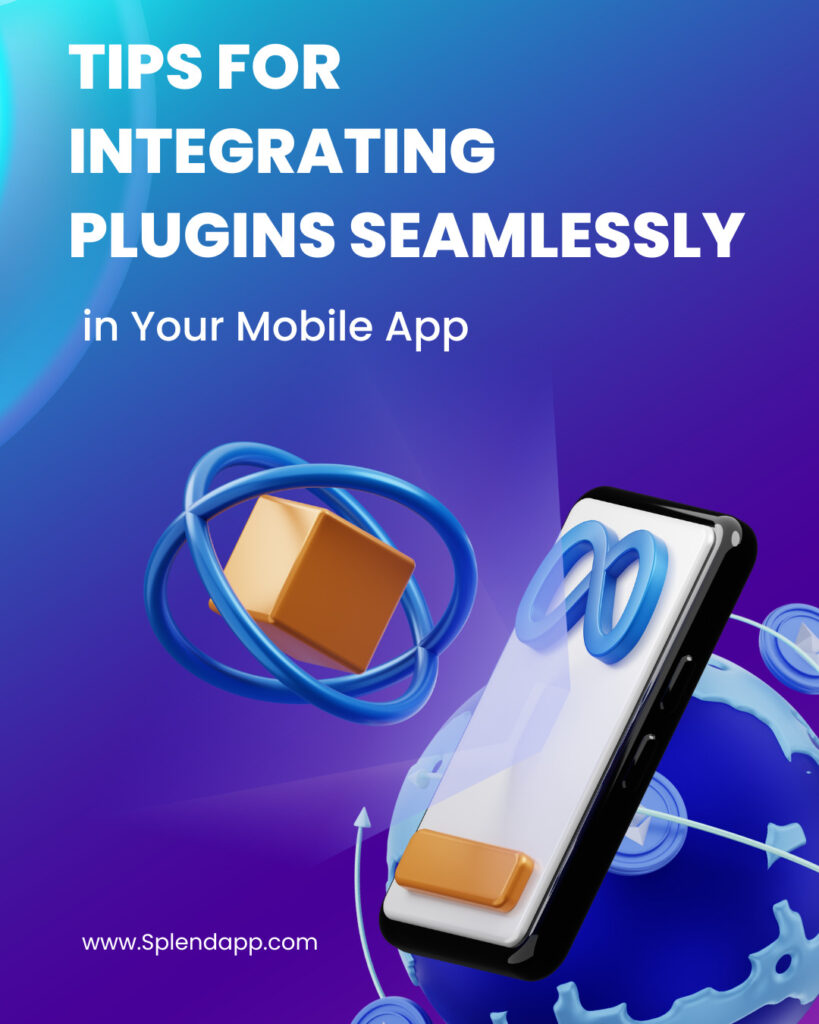
Choosing the Right Plugins for your Mobile App
Choosing the right plugins for your mobile application can be a decisive factor in your app’s success. A well-chosen plugin can enrich your application with powerful features and provide a more engaging user experience. Conversely, a poorly chosen plugin can lead to a host of problems including performance issues, security vulnerabilities, and more. Below are some key considerations when choosing plugins:
1. Feature Compatibility: Does the plugin offer the functionality you need? This is the first and most obvious consideration. The plugin should provide the features that align with your application’s requirements and goals.
2. Developer Reputation: Consider who developed the plugin. Is it a well-known developer or company with a good reputation? Reputable developers are more likely to offer better support and regular updates.
3. User Reviews and Ratings: Look at what other developers and users are saying. High ratings and positive reviews are usually a good indication of a quality plugin.
4. Regular Updates and Maintenance: Plugins need to be regularly updated to fix bugs, improve functionality, and ensure compatibility with newer versions of mobile operating systems. Check the plugin’s update history to see if the developer regularly releases updates.
5. Security: Ensure the plugin follows good security practices and doesn’t have a history of security vulnerabilities. If your application handles sensitive data, this is especially important.
6. Performance Impact: Some plugins can affect your application’s performance. Make sure to consider the plugin’s impact on load times, battery life, and overall app speed.
7. Documentation and Support: Good documentation can save you a lot of time and headaches when integrating and using the plugin. Also, check if the developer offers support in case you run into issues.
8. Licensing and Costs: Lastly, take note of the plugin’s license and any associated costs. Some plugins are free, others are not. Also, different licenses come with different conditions for usage, distribution, and modification.
By considering these factors, you can make an informed decision and choose the plugins that best suit your application’s needs, while also mitigating potential risks and issues.
In the end, as we conclude this exploration of tips for integrating plugins seamlessly in your mobile app, it’s evident that plugins are a double-edged sword. While they offer significant advantages by providing ready-made solutions and adding versatile functionalities, they can also present challenges, particularly if not chosen, integrated, and managed correctly.
To integrate plugins effectively, one needs to understand the role of plugins in mobile applications, select the appropriate plugins based on functionality, security, performance, and compatibility needs. Additionally, a proper integration strategy should be in place, complete with rigorous testing protocols, to ensure a seamless fusion of the plugin with the native application environment.
Beyond integration, it’s crucial to maintain a constant focus on ensuring the plugin’s compatibility with different devices and operating systems, its timely updates, and, most importantly, the user experience it offers. A well-integrated plugin will blend seamlessly into your app, providing valuable functionality while remaining invisible to the user.
In a rapidly evolving digital landscape, where user expectations are constantly rising, plugins can be a powerful tool in a developer’s arsenal. By following these guidelines, you can harness their power to create feature-rich, robust, and user-friendly mobile applications, enhancing your users’ experience and ensuring your app’s success in the market.