

App Development is a technical and creative field that focuses on creating software for mobile devices such as smartphones and tablets. This field includes several important aspects ranging from initial requirements analysis to user interface design, development, testing, and finally deployment and maintenance.
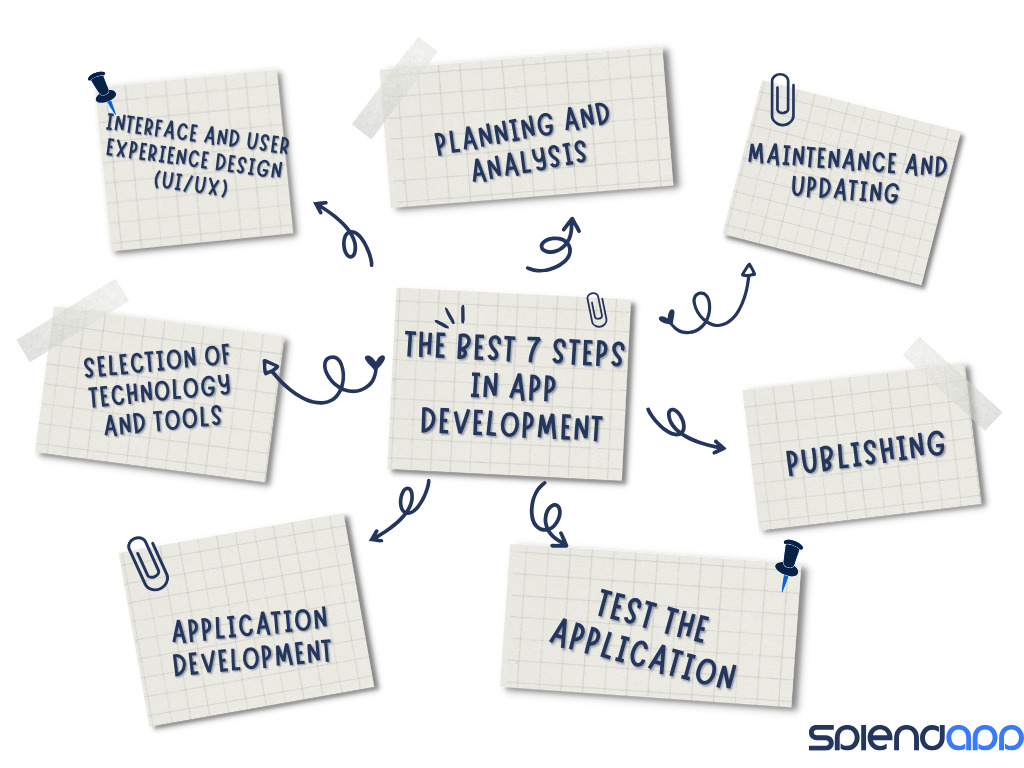
The planning and analysis stage in the application development process is a fundamental and vital stage. This stage includes the following steps:
Defining objectives and requirements: In this step, the overall objectives of the application are defined and requirements are collected from potential users and stakeholders. The functionality of the application and what it should achieve is defined.
Requirements analysis: After requirements are collected, they are analyzed for a deeper understanding. This includes identifying constraints, assessing risks, and understanding the application’s operational environment.
Preparing the project plan: A project plan is developed that specifies the timeline, required resources, responsible team, and delivery criteria.
Initial solution design: In this phase, preliminary designs or prototypes of the application are created. These models can include outlines of user interfaces and process flows.
Evaluation and modification: Prototypes and designs are presented to users and stakeholders to collect feedback. Based on this feed, adjustments can be made to the project plan and application design.
Develop a test plan: An application test plan is developed, specifying how and when requirements and functionality will be tested.
Documentation: Every part of the planning and analysis process is documented, including requirements, constraints, project plan, and prototypes.
The interface and user experience (UI/UX) design stage in the application development process is considered one of the crucial stages that directly affect how users interact with the application. This stage includes the following steps:
User research: This stage begins with conducting comprehensive research on target users to understand their needs, preferences, and behaviors. This includes conducting user interviews, and surveys, and analyzing market data.
Defining Personas: Based on the research, personas that represent the application users are developed. These personas help guide design decisions to meet users’ needs and expectations.
Wireframing: Wireframe designs are created to define the layout of pages and organize content and functional elements. Wireframe designs are prototypes that focus on functionality and structure without going into aesthetic details.
Prototyping: Interactive prototypes for testing usage flows and user interfaces. These forms help in evaluating ideas and collecting feedback from users.
Graphical interface design (UI Design): In this stage, the final design of the interface is developed, including the selection of colors, fonts, and graphic elements. The emphasis is on aesthetics and ease of use.
Usability Testing: Prototypes are tested with actual users to evaluate ease of use and effectiveness of the user experience. Feedback is collected and used to improve the design.
Iterate and improve: Based on feedback and results of usage tests, designs are iteratively modified and improved until the optimal balance between interface aesthetics and user experience is achieved.
The technology and tools selection phase in the application development process is a vital step that greatly affects the efficiency, quality, and success of the entire project. Here are the main steps in this stage:
Requirements analysis: Before selecting a technology, it is important to understand the exact requirements of the application including functionality, performance, and scalability.
Assess the current environment: The current technological environment of the organization or client must be evaluated. This includes infrastructure, existing tools, and technologies currently in use.
Consider Constraints: Constraints such as budget, project timeline, and available resources should be taken into consideration.
Defining technical standards: Establishing standards for technology such as programming languages, database management systems, and frameworks that will be used.
Evaluation of available tools and technology: Conduct a comprehensive search for available tools and technologies that meet the requirements. This includes comparing the advantages and disadvantages of each option.
Compatibility and performance testing: Conducting tests to evaluate how selected technologies interact with each other and evaluate their performance.
Consider the future and scalability: Think about how technology choices will impact the long term, especially in terms of scalability and maintainability.
Compliance with standards and regulations: Ensure that the chosen technology complies with relevant industry standards and legal regulations.
Taking the opinion of the technical team: Consult the technical team and take their opinions in selecting the technology to ensure that they are comfortable and effective in using it.
Decision-making and implementation planning: Based on the analysis and evaluation, a decision is made on appropriate technology and tools, and a plan is drawn up for their implementation and integration into the development process.
The application development phase is an important part of the application development process and includes a set of steps that must be followed to build the application successfully. Here are the basic application development stages:
Planning:
Determine the purpose of the application and understand the specific needs of users.
Conduct market research to understand competition and opportunities.
Determine the basic features and functionality of the application.
the design:
Create user interface (UI) and user experience (UX) design.
Develop workflow diagrams and define application flow.
Choosing the appropriate techniques and tools to implement the design.
Development:
Build codes and software components for the application using appropriate programming languages.
Database development and server setup if necessary.
Test the application during development to check for and resolve bugs and problems.
Testing and performance tuning:
Conduct unit testing and integration testing.
Testing the application’s compatibility with various devices and browsers if the application is a web application.
Tune performance and improve application speed and responsiveness.
Publication and launch:
Publish the app on targeted app platforms such as Google Play for Android and App Store for iOS.
Distribute updates and patch releases in phases if required.
Marketing and Support:
Marketing the application to increase the number of users and promote it.
Providing technical support and maintenance to users and solving emerging problems.
continuous improvement:
Monitor application performance and collect user feedback.
Make periodic improvements and release updates to improve performance and add new features.
The app testing phase is a very important part of the app development process where the performance and quality of the app are checked before it is released to the public. Here’s a summary of the app testing phase:
Unit Testing:
Each software unit (such as functions or classes) is tested individually to ensure that it functions correctly according to specified specifications.
Systems Integration Testing:
The interaction of different systems or different software components is tested together to verify that they communicate smoothly and work together properly.
Application Performance Testing:
The application’s performance is tested to check its responsiveness, speed, and appropriate system resource consumption. This includes performance, load, and endurance tests.
Compatibility Testing:
Compatibility with various devices and browsers is tested if the application is web. You must verify that the application works properly on different operating systems, devices, and versions.
Security Testing:
Security testing is done to verify that the application is protected from cyber-attacks and security threats. This includes penetration tests and security vulnerability scanning.
User Interface Testing:
The user interface is tested to verify that it displays correctly and functions properly according to its design.
Stability Testing:
The stability of the application is tested for long periods to verify that it does not face hanging or sudden crash issues.
Automated Testing:
Automated tests can also be used to automatically execute a set of tests to increase the speed and effectiveness of the testing process.
After successfully passing the application testing phase and ensuring the quality and security of the application, it can then be published to the public or customers.
The deployment phase in the application development process is the last step in the process and involves distributing the application to end users or customers. Here’s a summary of the deployment phase:
Preparing the application:
Before deployment, you must ensure that the application has been fully tested and works well without major problems or critical errors.
Choosing publishing platforms:
Determine which platforms you will publish the app on, such as Google Play for Android devices and the App Store for iOS devices if the app is intended for them.
Preparation of documents and certificates:
Create documents required for publication such as app description, screen images, terms of service, and privacy policy.
Obtain the required security certificates if necessary for the type of application.
Processing files and symbols:
Preparing application files and icons in the required sizes and formats for each platform.
Prepare update files and versions if there are future updates.
Publishing process:
Apply to the selected publishing platforms and agree to their terms.
Submit the required documents and information and pay the required fees if there are any.
Review and approval:
After an application is submitted, publishing platforms may require time to review the application and verify that it complies with their standards and policies.
General Publication:
After approval, the application is published on the respective store and becomes available to the public to download and use.
Manage updates:
After deployment, any future updates to the app should be followed up and released on the Store to improve performance and fix bugs.
User Support:
Provide technical support and assistance to users who encounter problems or provide feedback.
The continuous maintenance and update phase is a vital part of the post-deployment application development process and aims to maintain and improve the application performance and meet the constant needs of users. Here are some key points at this stage:
Update versions:
Regular updates to the application should be provided to improve performance, fix bugs, and add new features.
A schedule for future updates can be designed and priorities set.
Performance follow-up:
You should monitor application performance after deployment and collect information about user usage, application performance, and responsiveness.
Data analysis tools can be used to understand users’ behavior and improve their experience.
Bug Fixes:
Errors that emerge from reports submitted by users must be addressed and fixed and checked for potential security issues.
Compatibility Support:
The application should be reviewed and updated regularly to ensure compatibility with the latest versions of operating systems and devices.
continuous improvement:
There may be a need to improve the user interface (UI) and user experience (UX) based on user feedback and changes in the market.
Application security:
Application security should be reviewed and improved regularly to prevent security threats and attacks.
Follow up on laws and regulations:
You must ensure that the application adheres to new laws and regulations that the industry or countries are going through.
Interact with users:
Provide technical support to users and respond to their suggestions and feedback.
Stay well connected with the app’s user base.
Each step in this process plays a vital role in ensuring the production of a high-quality application that meets the needs of users and achieves its goals.
The Mobile App Development Process is a comprehensive journey that involves several key stages, each integral to the creation of a successful mobile application. We offer you a comprehensive Guide for the Mobile App Development Process.