

Integrated plugins play a crucial role in enhancing the functionality of mobile applications, offering an array of features that help in streamlining the app’s operations, improving the user experience, and ensuring optimal performance. However, managing these plugins demands strategic planning and careful consideration, to maintain the app’s performance and security without compromising its functionality.
This paper will delve into the best practices for managing integrated plugins in mobile applications. We will explore various strategies ranging from the careful selection of plugins, regular updates, efficient integration, to careful attention to security concerns. The goal is to provide a comprehensive guide that helps developers optimize their apps while ensuring the best possible experience for users.
Selecting the right plugins for your mobile application is a critical step in enhancing its functionality and improving user experience. Here are a few considerations when making your selection:
Relevance and Functionality: The first and foremost consideration is whether the plugin provides features that are relevant to your application and add value to the user experience. It’s important to carefully assess the features of each plugin and decide if they align with your app’s purpose and goals.
Compatibility: Not all plugins are compatible with all mobile platforms or versions of the platforms. Ensure the plugin you choose is compatible with the platforms (like iOS, Android) your app is built for.
Quality and Performance: High-quality plugins with good performance can improve your app’s functionality and user experience. Check the reviews and ratings of the plugin, and consider the reputation of the plugin’s developers.
Ease of Integration: Some plugins are easier to integrate than others. Opt for plugins with good documentation and support, which will make the integration process smoother.
Maintenance and Updates: Regular updates and maintenance are important for a plugin’s security and performance. Choose plugins from developers who provide regular updates and ongoing support.
Security: Ensure the plugin does not have any known security issues, and the developer follows best practices for data handling and encryption.
By taking the time to carefully select your plugins, you can ensure that they contribute positively to your app’s functionality, performance, and overall user experience.
Regular updates to the plugins integrated into your mobile app are critical for several reasons:
Security Enhancements: Regular updates often include patches to security vulnerabilities that have been identified since the last version was released. Keeping plugins updated is therefore crucial to protecting your app and its users from potential security threats.
New Features and Functionalities: Plugin updates may also introduce new features and functionalities that can improve the user experience and add value to your app.
Bug Fixes: Updates frequently include fixes for bugs found in previous versions of the plugin. These fixes can help improve the performance and reliability of your app.
Compatibility: As the platforms for mobile apps (like iOS and Android) are regularly updated, plugins also need to be updated to ensure their compatibility with the latest versions of these platforms.
Performance Improvements: Plugin updates often come with improvements in performance, including better memory management, efficient CPU utilization, or lower battery usage.
In conclusion, keeping your plugins updated ensures your mobile app remains secure, efficient, and packed with the latest features. However, it’s important to test all updates in a controlled environment before deploying them to your live app to ensure they don’t introduce new issues or conflicts.
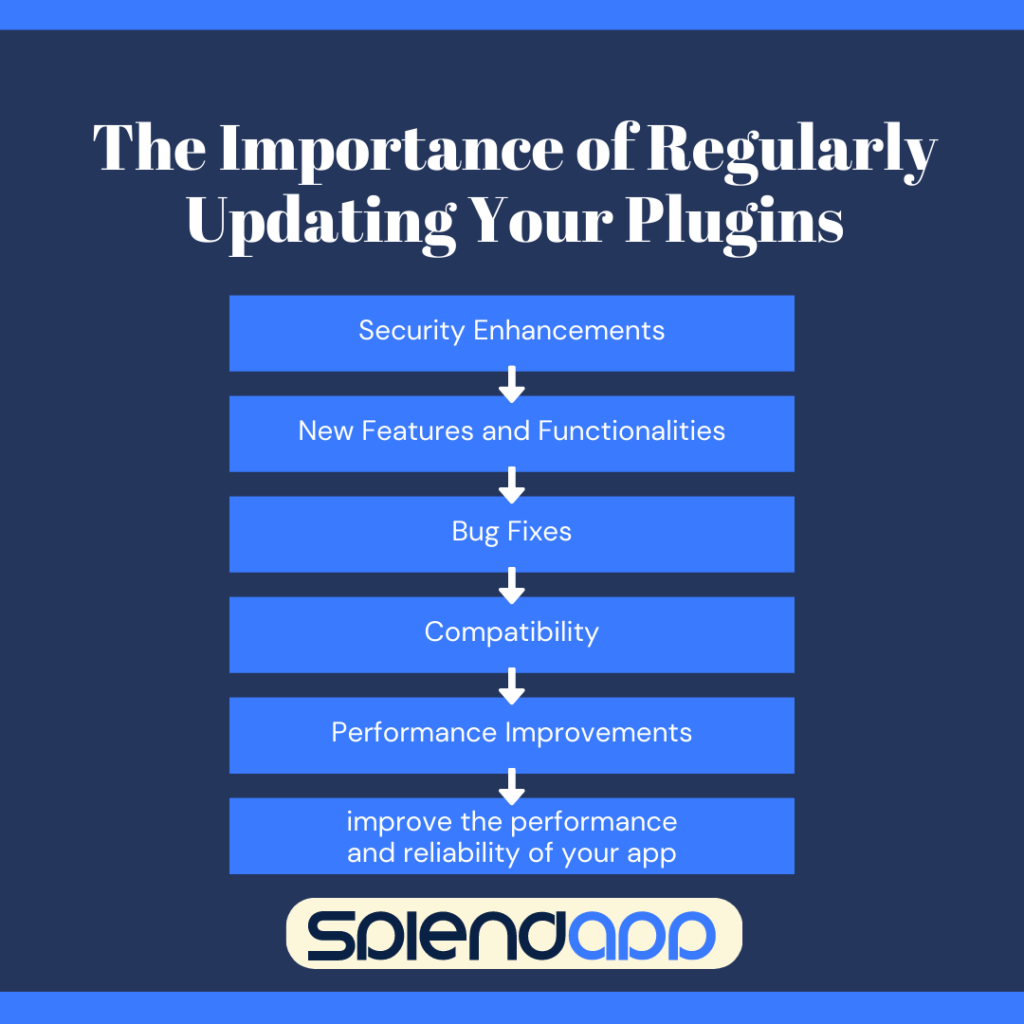
Optimizing the integration of plugins is essential for ensuring the best possible performance of your mobile application. Here are some strategies for achieving this:
Minimize Plugin Use: Each plugin added to your app can potentially slow it down or introduce bugs. Always question the necessity of each plugin, and only use those that add substantial value to your app.
Ensure Compatibility: Compatibility issues can severely hinder the performance of your app. Make sure any plugins you use are fully compatible with your app’s platform and with each other.
Opt for Quality: Not all plugins are created equal. Prioritize high-quality plugins from reliable sources that are well-maintained and highly rated by other developers.
Stay Updated: Keeping plugins updated can ensure optimal performance, as updates often include performance enhancements and bug fixes.
Use Asynchronous Loading: If possible, load plugins asynchronously to prevent them from blocking the rest of your app from loading. This can speed up initial load times and improve user experience.
Monitor Performance: Regularly monitor the performance of your app with the plugins integrated. Look for any issues like increased load times or crashes that might be due to the plugins.
Test Thoroughly: Whenever a plugin is added or updated, perform thorough testing to ensure it doesn’t negatively impact the app’s performance.
By taking these steps, you can help ensure that your plugins enhance rather than hinder your app’s performance.
Security is a paramount concern when integrating plugins into your mobile application. The following are some key considerations to keep in mind:
Vendor Reputation: Ensure the plugin is sourced from a reputable vendor. Check reviews and ratings and ensure the vendor is known for regular updates and good security practices.
Regular Updates: Keep your plugins updated. Updates often patch security vulnerabilities that have been identified in previous versions.
Least Privilege Principle: Only give plugins the permissions they need to function properly. This minimizes potential damage if the plugin is compromised.
Code Review: Review the code of the plugins when possible. This can help identify any potential security threats or vulnerabilities.
Secure Data Handling: Ensure the plugin follows best practices for data handling and encryption. Plugins that handle sensitive information should implement strong encryption methods.
Compatibility: Make sure the plugin is compatible with your platform’s latest security features and updates.
Privacy Compliance: The plugin should comply with privacy laws and regulations, like GDPR or CCPA. Non-compliance can lead to legal issues and harm your brand’s reputation.
Incident Response: Have a plan in place for responding to security incidents involving your plugins. This should include steps for identifying, isolating, and resolving the issue, as well as communicating with your users if necessary.
By following these guidelines, you can mitigate potential security risks associated with integrating plugins into your mobile application.
Managing integrated plugins in mobile applications can be a challenging task, but adopting the right strategies and best practices can lead to improved functionality, security, and overall user experience. From selecting the right plugins, ensuring regular updates, optimizing integration, to maintaining a keen eye on security aspects, every step plays a pivotal role in shaping the app’s performance and user acceptance.
However, the process doesn’t stop once the plugins are integrated. Continuous monitoring, evaluation, and performance testing are essential to keep the application running smoothly. Feedback from users can also provide valuable insights into potential areas of improvement.
In the rapidly evolving mobile application landscape, staying abreast of new trends and technologies in plugin management can provide a competitive edge. By focusing on maintaining the balance between enhanced functionality and seamless performance, developers can ensure their applications continue to deliver value to users, thereby driving business success.
Remember, the ultimate goal is to enrich the user experience, and the integration of plugins should align with this objective. Successfully managing integrated plugins in your mobile applications, thus, serves as a step towards building a robust, functional, and secure mobile application that stands out in the market.