
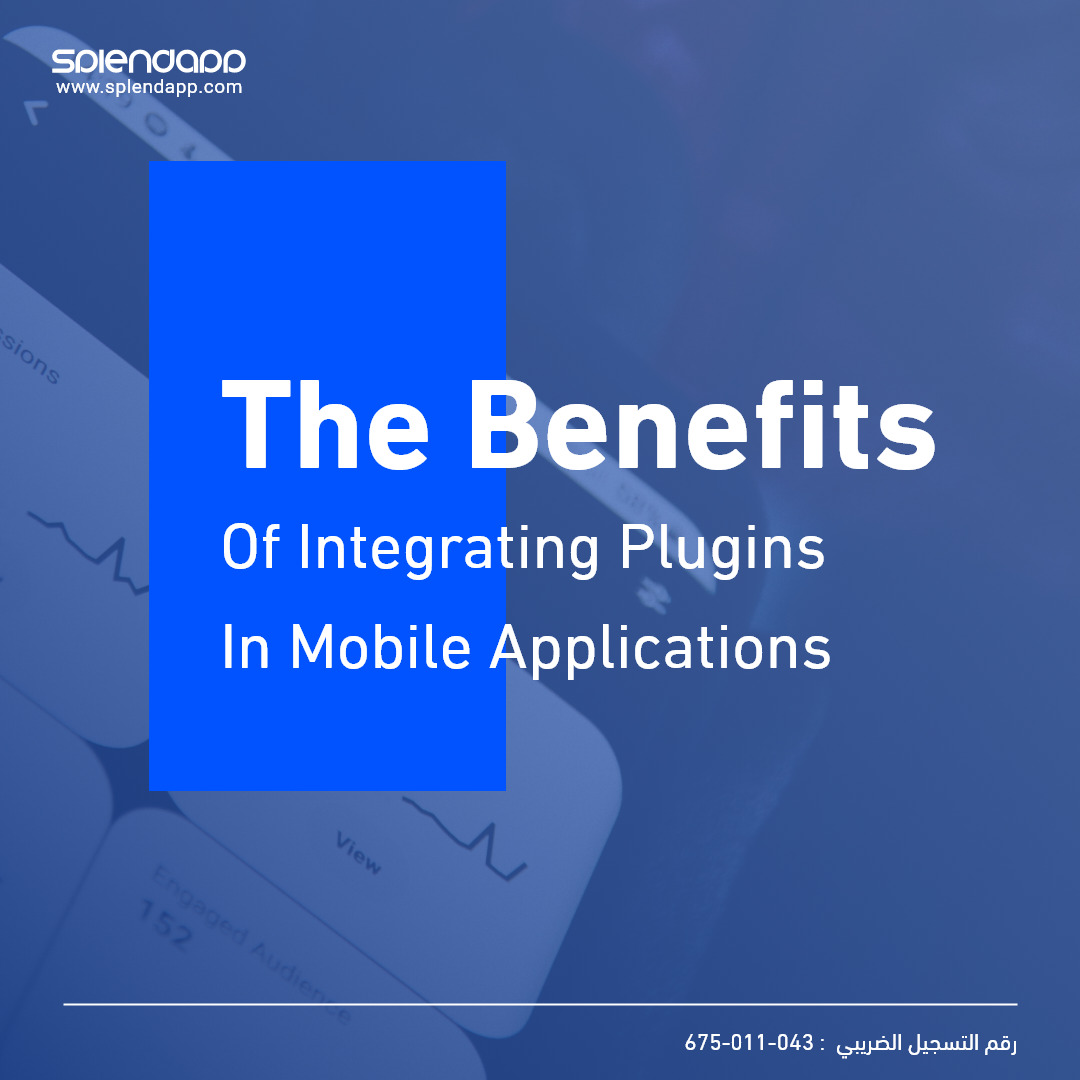
Mobile applications have become an integral part of our daily lives, serving a multitude of purposes from communication and entertainment to productivity and commerce. As the demand for more advanced and feature-rich apps continues to grow, developers face the challenge of meeting user expectations while optimizing development time and resources. This is where the value of integrating plugins into mobile applications becomes apparent.
Plugins, also known as extensions or add-ons, are modular components that can be seamlessly integrated into mobile applications to enhance their functionality and expand their capabilities. These pre-developed modules offer ready-made solutions for common features and services, saving developers time and effort in building those functionalities from scratch.
The value of integrating plugins in mobile applications lies in the numerous benefits they bring to both developers and end-users. By leveraging plugins, developers can accelerate development processes, reduce costs, and focus on core functionalities, while users can enjoy enhanced app experiences with access to a wide range of features and services.
In this article, we will delve into the various advantages of integrating plugins in mobile applications. We will explore how plugins enhance app functionality, improve user experience, ensure compatibility and scalability, provide security and reliability, and offer cost-effectiveness. Additionally, we will examine real-world examples of popular plugins and highlight their specific benefits.
By understanding The Benefits of Integrating Plugins, developers can make informed decisions about integrating these powerful tools into their app development strategies. Ultimately, embracing the potential of plugins can lead to the creation of innovative, robust, and user-friendly mobile applications that meet the evolving needs and expectations of today’s tech-savvy users.
Expanding app capabilities with plugins is a great way to enhance the functionality of an application and provide users with additional features and customization options. Plugins, also known as extensions or add-ons, are software components that can be integrated into an existing application to extend its capabilities.
Here are some key points to consider when expanding app capabilities with plugins:
By following these steps, you can expand your application’s capabilities through plugins effectively. This approach allows users to customize their experience, and it also encourages third-party developers to contribute to the growth and enrichment of your application’s ecosystem.
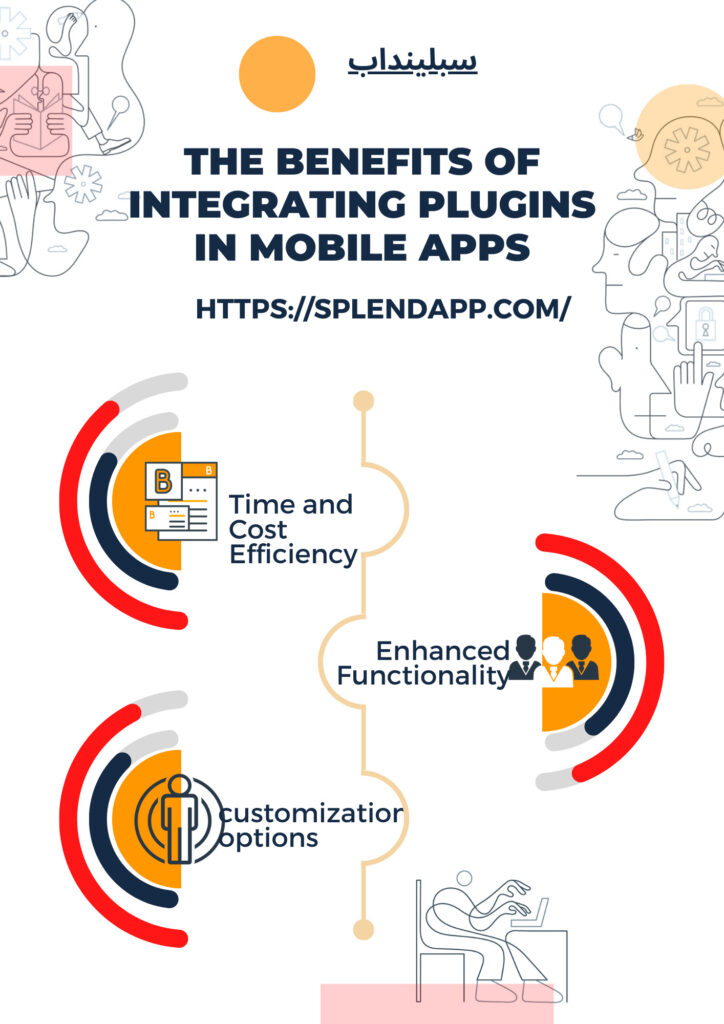
Streamlining development with existing plugins can be a time and cost-efficient approach to enhance the functionality of an application. Instead of building everything from scratch, leveraging existing plugins can save development time and resources. Here’s how you can streamline development with existing plugins:
By streamlining development with existing plugins, you can leverage the expertise and efforts of other developers, saving valuable time and reducing development costs. However, it’s important to thoroughly evaluate and test the plugins to ensure they meet your requirements and integrate seamlessly into your application.
There are numerous popular plugins available across different domains and platforms, each offering unique benefits. Here are some examples of popular plugins and their benefits in various contexts:
– Yoast SEO: Helps optimize websites for search engines by providing tools for content analysis, meta tag optimization, XML sitemaps, and more.
– WooCommerce: Adds e-commerce functionality to WordPress sites, enabling the creation of online stores with features like product listings, shopping carts, payment gateways, and order management.
– Contact Form 7: Allows users to easily create and manage contact forms on their WordPress websites, facilitating communication and lead generation.
– LastPass: A password manager that securely stores and auto-fills login credentials, making it easier to manage and protect multiple online accounts.
– Grammarly: Helps improve writing by checking grammar, spelling, and punctuation errors in real-time across various online platforms.
– Adblock Plus: Blocks intrusive ads, improving browsing speed, reducing distractions, and enhancing user privacy.
– Nik Collection by DxO: Offers a set of powerful photo editing plugins with features like color correction, image sharpening, creative filters, and more, expanding the capabilities of Adobe Photoshop.
– Topaz Labs AI Plugins: Provides AI-powered tools for tasks like noise reduction, image upscaling, sharpening, and advanced adjustments, enhancing the editing possibilities in Photoshop.
– Craft by InVision: Streamlines design workflows by enabling the creation of real data-driven design elements, syncing design files with prototypes, and facilitating collaboration between designers and developers.
– Zeplin: Simplifies the handoff process between designers and developers by generating style guides, exporting design assets, and providing detailed design specifications.
– Prettier: Automates code formatting, ensuring consistent code styles across projects and saving developers time by eliminating manual formatting tasks.
– GitLens: Enhances the Git integration within Visual Studio Code, providing detailed information about code authorship, commit history, and code annotations directly in the editor.
These are just a few examples, and the availability of plugins varies across platforms and tools. Plugins can offer benefits such as enhanced functionality, improved productivity, streamlined workflows, and customization options tailored to specific user needs. When considering plugins, it’s important to evaluate their popularity, user reviews, compatibility, and ongoing support to ensure they align with your requirements and provide the desired benefits.
In the end, integrating plugins in mobile applications offers benefits such as extended functionality, time and cost efficiency, customization options, improved user experience, access to specialized tools and services, rapid iteration, and collaboration within the developer community. By leveraging existing plugins, developers can accelerate development, deliver a more robust app, and provide users with an enhanced experience.