

In the mobile application development world, User Experience (UX) design plays a significant role in ensuring the success of the app. UX design focuses on enhancing user satisfaction by improving the usability, accessibility, and interaction between the user and the product. There are several key principles of UX design for successful mobile applications:
Understanding the User: This is the cornerstone of any UX design process. UX designers should conduct thorough research to understand their target users’ needs, preferences, behaviors, and the problems they face. This can be achieved through methods such as user interviews, surveys, and user testing.
Simplicity: The design should be as simple as possible. A cluttered, complicated interface can lead to confusion and frustration for users. The app should offer a clean and simple interface that allows users to perform their desired tasks quickly and efficiently.
Usability: The app should be easy to use and intuitive. Users should not have to spend much time learning how to use the app. Common tasks should be straightforward and easy to accomplish.
Consistency: Consistency in design helps users feel more comfortable as they navigate through your app. This includes consistent use of colors, fonts, buttons, icons, and other design elements. This also applies to the way the app functions – the same actions should yield the same results throughout the app.
Feedback: Providing feedback is an essential aspect of UX design. Whether it’s a button that changes color when pressed, or a message that pops up when an action is performed, feedback informs users that the app has responded to their actions.
Accessibility: The app should be accessible to all users, including those with disabilities. This could involve things like providing alternative text for images, ensuring sufficient color contrast, or including voice command functionality.
User Control: Users should always feel in control when using the app. This includes having the ability to easily navigate back, undo actions, or exit out of certain functions without feeling trapped.
Performance: Users expect mobile apps to load quickly and run smoothly. Ensuring optimal performance can significantly enhance the user experience.
By adhering to these principles, UX designers can create mobile applications that are not only visually appealing, but also functional, intuitive, and enjoyable for users. The end result is an app that resonates with users and ultimately leads to greater success in the marketplace.
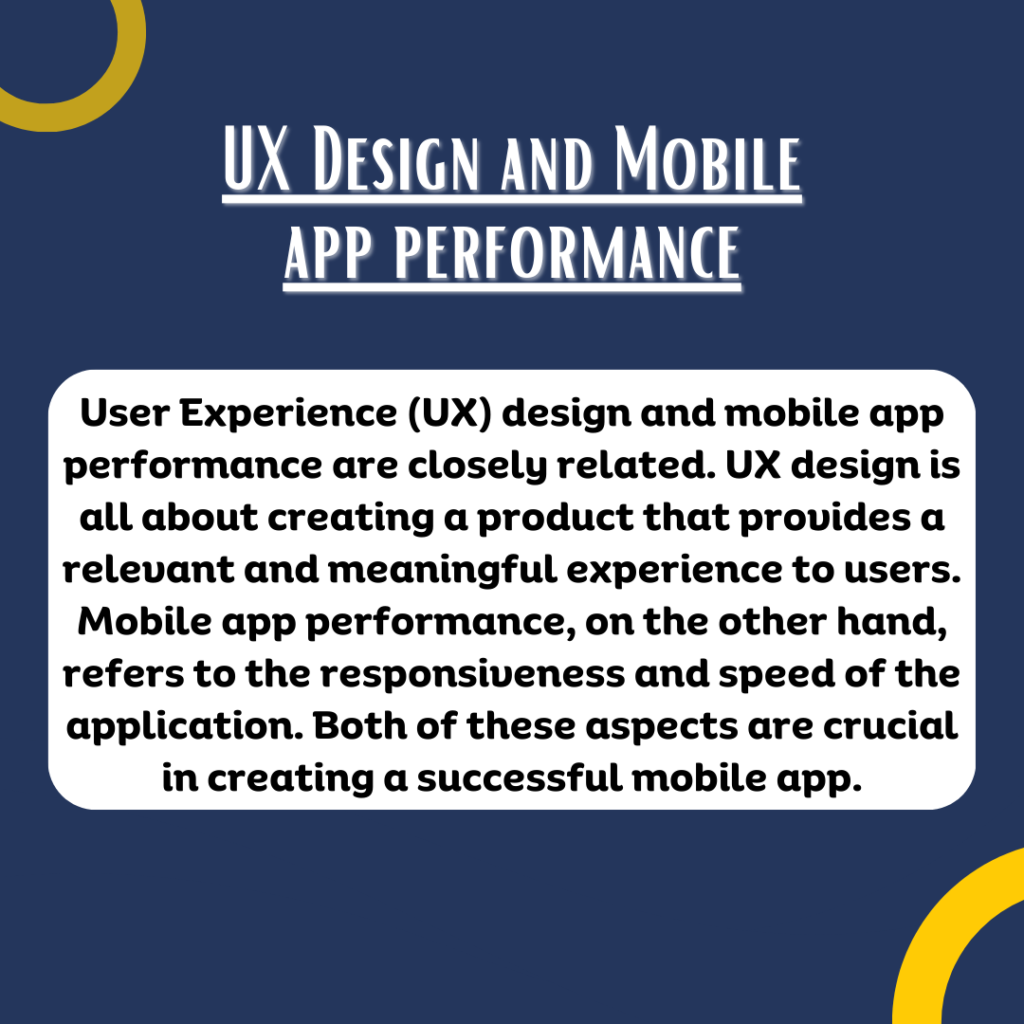
UX Design and Mobile app performance
User Experience (UX) design and mobile app performance are closely related. UX design is all about creating a product that provides a relevant and meaningful experience to users. Mobile app performance, on the other hand, refers to the responsiveness and speed of the application. Both of these aspects are crucial in creating a successful mobile app.
A well-designed UX should consider app performance from the very beginning. Even the most aesthetically pleasing app can lose users if it doesn’t perform well. Slow loading times, lagging, or crashing can lead to user frustration and abandonment of the app.
Here are some ways UX design impacts and relates to mobile app performance:
Efficiency and Speed: A key principle of good UX design is ensuring tasks can be completed quickly and efficiently. An app that is slow to respond or frequently freezes can lead to user frustration. UX designers and developers should work together to optimize the app’s performance.
Smooth Transitions: Transitions and animations can make an app feel more interactive and enjoyable. However, these elements should be designed and implemented in a way that doesn’t impact the overall performance of the app.
Load Times: User attention spans are limited. If an app takes too long to load, users may abandon it entirely. UX designers should focus on optimizing load times to ensure users can access the app’s content as quickly as possible.
Scalability: An app should be designed with scalability in mind. This means that as the user base grows, the app’s performance should not be compromised. Design decisions such as database structure, APIs, and image handling all play a part in ensuring the app can scale without performance issues.
Usability Testing: Performance should be a key consideration during usability testing. Real users interacting with the app can provide insights into any performance-related issues that may not have been identified during development.
User Perception of Performance: Sometimes, the perception of performance can be as important as the actual performance. UX design can help manage this perception. For example, loading indicators or skeleton screens can make load times feel shorter.
In conclusion, good UX design considers both the user’s needs and the technical constraints of the
mobile app. By keeping performance in mind throughout the design process, UX designers can create a more enjoyable, satisfying experience for users.